In today’s digital-first world, having an app is no longer optional—it’s essential. But when deciding how to bring your idea to life, the first question you’ll face is: Should I build a web app or a mobile app?
While both serve similar purposes—connecting users to your business or service—they’re built differently, function on different platforms, and deliver unique user experiences. Understanding the difference between web apps and mobile apps is crucial whether you’re a startup founder, business owner, or developer planning your next big launch.
In this guide, we’ll break down:
- What exactly is a web application and how it works
- How it differs from mobile applications (both native and hybrid)
- Pros and cons of each
- Which one might be the best fit for your business
Whether you’re researching or ready to develop, this article will help you make an informed choice.
 What is a Web App?
What is a Web App?
A web app, or web application, is a software program that runs in your web browser and is accessed via the internet—just like visiting a website. Unlike a static website that simply displays content, a web app offers interactive functionality, allowing users to perform tasks like logging in, placing orders, or managing content in real time.
How Does a Web App Work?
Web apps are built using familiar web technologies—HTML, CSS, JavaScript, and often frameworks like React, Angular, or Vue.js. They run on remote servers and are accessed by users through browsers like Chrome, Safari, or Firefox.
When a user enters a URL, the browser sends a request to the server. The server processes it and returns the necessary content, allowing the app to display dynamically without needing to install anything on the user’s device.
Examples of Web Apps You Use Daily:
- Google Docs: Google Docs is a web-based word processor that allows users to create, edit, and store documents directly in the browser. Multiple users can collaborate on a document in real time, making it ideal for teams.
- Trello: Trello is a project management tool that operates in the browser. It allows teams to organize tasks into boards, making it easy to visualize workflows and stay on track.
- Slack: Slack is a messaging platform designed for teams and businesses. While there’s a mobile app, the web app version allows users to chat, share files, and collaborate directly from a browser.
- Canva: Canva is a messaging platform designed for teams and businesses. While there’s a mobile app, the web app version allows users to chat, share files, and collaborate directly from a browser.
Benefits of Web Apps:
Web apps supply a number of advantages:
- No installation needed—instant access via URL
- Cross-platform compatibility (works on any device with a browser)
- Easy to maintain and update (changes go live instantly)
- Cost-effective compared to building separate native apps
Web apps are a smart choice for businesses that want broad accessibility, lower costs, and quick deployment without the overhead of mobile app store submissions.
Downsides of Using Web Applications
While web applications have their advantages, they feature a few disadvantages:
- Minimal Offline Performance: Web apps generally require an internet connection, making them much less beneficial in areas with poor connectivity.
- Performance Constraints: Web applications typically don’t perform as swiftly or efficiently as native mobile applications, specifically for resource-intensive tasks.
- Restricted Accessibility to Device Features: Web applications have actually limited ability to access device-specific attributes like GPS, camera, and push notifications, which can limit their capability.
The Function of an Application Development Company in Creating Web Applications
A trusted app development company in California can aid you in developing a web app that meets your business goals. With expertise in the most recent web technologies, such agencies can construct scalable, user-friendly web applications that satisfy your particular requirements. Whether you’re a start-up looking to get in the market or an established enterprise wanting to broaden your digital footprint, a specialist app development service provider can make your vision come true.
What is a Mobile Application?
A mobile app is a software application designed specifically to run on smartphones or tablets. Unlike web apps, which are accessed via browsers, mobile apps are installed directly onto your device—usually from an app store like Apple’s App Store or Google Play.
Mobile apps are built to take full advantage of device-specific hardware and features, such as GPS, camera, push notifications, offline access, and faster processing speeds.
But here’s where it gets more nuanced:
Not all mobile apps are created the same. They generally fall into two main categories—native and hybrid.
Common Examples of Mobile Apps:
- Instagram: Instagram (a mobile-first social media app) uses device-specific features like the camera and push notifications, making it easy for users to share their moments instantly.
- Uber: Uber (a ride-hailing app) relies on the mobile device’s GPS for real-time tracking and navigation, offering users a seamless way to book rides on the go.
- Amazon: The Amazon mobile app offers users fast access to shopping, voice search, and barcode scanning, enhancing the overall shopping experience with mobile-specific features.
Native Mobile Apps
Native apps are developed specifically for a single operating system—iOS or Android—using platform-specific programming languages like:
- Swift or Objective-C for iOS
- Java or Kotlin for Android
Because they’re built for a particular platform, native apps are:
- Extremely fast and responsive
- Capable of leveraging all device features (like the camera, GPS, or sensors)
- Visually aligned with the OS’s design standards (better UI/UX)
Example Native Apps: WhatsApp, Instagram, Uber
If performance, responsiveness, and full device integration are top priorities, native apps are the gold standard.
Hybrid Mobile Apps
Hybrid apps are built using web technologies like HTML, CSS, and JavaScript but are wrapped in a native container that allows them to run on both Android and iOS devices. Frameworks like Ionic, React Native, and Flutter are commonly used to build these apps.
Think of hybrid apps as web apps in disguise—they can be installed like a native app, but their core codebase is often shared across platforms. Want to see how emerging frameworks are shaping the mobile experience? Explore emerging trends in app development.
Advantages of Hybrid Apps:
- Faster and more cost-effective to develop (one codebase for multiple platforms)
- Easier to maintain and update
- Ideal for MVPs or startups on a budget
Drawbacks:
- Slightly slower performance than native apps
- Limited access to some advanced device features
- UI/UX may not feel 100% platform-native
Example Hybrid Apps: Twitter, Evernote (some versions), and many startup MVPs
When Should You Choose a Mobile App?
Opt for a mobile app when:
- Your users expect to access your service via an app store
- You need deep integration with the device (camera, push notifications, offline mode)
- Performance and user experience are critical
- You want to offer a more immersive, personalized experience
In short, mobile apps (native or hybrid) are best when your product demands speed, offline access, and direct interaction with the user’s device. While they require more investment than web apps, they often provide better long-term engagement—especially for consumer-facing brands.
How an App Development Agency Can Help with Mobile App Advancement
Working with one of the top app development agencies guarantees that the mobile application is created to the highest possible standard. Whether your need is for a cross-platform app that appeals to a larger audience or an indigenous app with advanced features, an experienced business will most definitely help you through the whole development process, from idea to final product.
Pros and Cons of Web Apps vs Mobile Apps
When choosing between a web app and a mobile app, it’s important to consider your business goals, budget, user needs, and long-term scalability. Each platform comes with its own advantages and trade-offs.
Let’s break them down:
Mobile Apps: Pros and Cons
Pros:
- Superior performance and speed
- Access to device features (camera, GPS, sensors)
- Available offline
- Better user experience (especially native apps)
- Higher user engagement and retention via push notifications
Cons:
- Higher development and maintenance cost
- Platform-specific (iOS and Android require separate native codebases)
- Needs approval from app stores
- Requires ongoing updates and version control
Web Apps: Pros and Cons
Pros:
- Accessible on any device with a browser—no installation needed
- Faster and more affordable to develop
- Easier to update and maintain
- No app store approval required
Cons:
- Limited access to device features
- Requires an internet connection (typically)
- Slower performance compared to mobile apps
- Not as intuitive or polished in user experience
Web App vs Mobile App: Quick Comparison
| Feature | Web App | Mobile App |
|---|---|---|
| Platform Dependency | Cross-platform (browser-based) | Platform-specific (iOS, Android) |
| Installation | No installation required | Requires installation from app store |
| Performance | Generally slower than mobile apps | Typically faster and more responsive |
| Development | Uses web technologies (HTML, CSS, JavaScript) | Uses platform-specific languages (e.g., Swift, Kotlin) |
| Development Cost | Lower | Higher |
| Offline Access | Requires internet connection | Can work offline (depending on design) |
| Device Integration | Minimal | Full access to device features |
| User Experience (UX) | Basic to moderate | Advanced and responsive |
| Access to Device Features | Limited access | Full access to device features |
| Offline Access | Requires internet connection | Can work offline (depending on design) |
| Updates | Instantly via server | Requires user download from app store |
| Time to Market | Faster | Longer (especially for native apps) |
Which One is Right for You?
- Choose a web app if you want to quickly reach users on multiple platforms with lower development costs.
- Choose a mobile app if performance, personalization, or device-level access is essential for your user experience.
In many cases, businesses start with a web app and later invest in a mobile app once their user base grows or specific mobile functionality becomes a priority.
Key Differences Between Web Apps and Mobile Apps in Action
Understanding the technical and experiential differences is important—but seeing how brands apply them in the real world brings true clarity. Here’s how some leading companies leverage web apps and mobile apps based on their business models:
E-Commerce: Amazon
- Mobile App: Amazon’s mobile app delivers a seamless, personalized shopping experience, complete with push notifications, barcode scanning, and 1-click purchases. It’s designed for frequent users who value convenience and speed.
- Web App: The Amazon website remains robust and accessible to all users across devices, perfect for casual shoppers or those browsing on desktops.
Why both? To engage users at every touchpoint—mobile for retention, web for broad reach.
Travel: Airbnb
- Mobile App: Airbnb’s mobile app allows users to book stays, communicate with hosts, and get real-time notifications. It uses device features like GPS and camera for smoother experiences.
- Web App: Airbnb’s web platform is equally powerful and serves well for users planning trips on desktops or sharing listings.
Why both? Web for planning and larger screens; mobile for on-the-go convenience and instant booking.
Entertainment: Spotify
- Mobile App: Spotify’s native mobile app offers offline listening, background streaming, and personalized playlists. The immersive mobile experience is key to its business model.
- Web App: While a web player exists, it’s limited in features and primarily supports desktop use.
Why mobile-first? Mobile is the primary channel for user engagement in entertainment apps.
Productivity: Google Docs
- Web App: Google Docs was born as a web-first application, emphasizing collaboration, autosave, and cloud access across browsers.
- Mobile App: The mobile version is functional but offers fewer features due to screen and UX limitations.
Why web-first? Web supports multi-user collaboration and productivity in real-time.
Key Takeaway: One Size Doesn’t Fit All
- Brands like Spotify focus on mobile apps for high engagement.
- Companies like Google prioritize web apps for productivity and flexibility.
- Leaders like Amazon and Airbnb embrace both, leveraging each platform’s strengths.
Your choice depends on where your users are and what experience you want to deliver—speed and reach with web apps, or deep engagement and native features with mobile apps.
When to Choose a Web App Over a Mobile App (and Vice Versa?)
Choosing between a web app and a mobile app isn’t just about tech—it’s about strategy. Your audience behavior, feature needs, budget, and timeline all influence which path is right for your business.
Below is a breakdown of when each platform is most appropriate:
Choose a Web App When…
| Scenario | Why a Web App Works Best |
|---|---|
| You’re just starting out | Web apps are faster and more affordable to build, test, and iterate. Ideal for MVPs (minimum viable products). |
| You want maximum accessibility | Users can access your app from any device with a browser—no downloads needed. |
| You’re focused on content or services | Great for blogs, online tools, SaaS dashboards, booking systems, and educational platforms. |
| You have limited development resources | One codebase for all platforms reduces maintenance and deployment costs. |
| You need SEO benefits | Web apps can be indexed by search engines, boosting visibility and organic traffic. |
Choose a Mobile App When…
| Scenario | Why a Mobile App Excels |
|---|---|
| Your product depends on native device features | Need GPS, camera, offline access, or push notifications? A mobile app is essential. |
| You’re targeting high engagement | Mobile apps often see higher user retention and repeat usage. |
| You plan to monetize through app stores | Native apps are ideal for in-app purchases, subscriptions, and app store discovery. |
| Your users need real-time access | Industries like fintech, rideshare, health, and social media thrive with native apps. |
| You want better performance and speed | Native apps offer superior speed, responsiveness, and smoother animations for complex tasks. |
Hybrid Approach?
In many cases, companies start with a web app, then add a mobile app as their user base grows. Some even build Progressive Web Apps (PWAs)—web apps that behave like native apps with offline access, home screen installation, and push notifications.
Summary: Your Decision-Making Checklist
| Factor | Web App | Mobile App |
|---|---|---|
| Budget-Friendly | ✅ | ❌ |
| Quick to Market | ✅ | ❌ |
| SEO/Discoverability | ✅ | ❌ |
| Offline Access | ❌ | ✅ |
| Native Features (Camera, GPS) | ❌ | ✅ |
| Frequent User Engagement | ❌ | ✅ |
| App Store Monetization | ❌ | ✅ |
Bottom Line:
- Go web-first if you’re validating a concept or offering broad access.
- Go mobile-first if your product hinges on device features or intense user engagement.
- Consider both if your growth strategy spans multiple user touchpoints.
How Businesses Are Combining Both (Hybrid & Omnichannel Strategies)
Today’s digital winners aren’t picking just one platform—they’re integrating web apps, native mobile apps, and hybrid solutions into a cohesive omnichannel experience.
This strategy ensures users get a seamless journey—whether they’re browsing your site on a laptop or checking notifications on their phone.
Why Combine Web and Mobile?
| Benefit | What It Means for Your Business |
|---|---|
| Wider Reach | Engage users wherever they are—on desktop at work or mobile on the go. |
| Better User Retention | Web apps attract first-time visitors, mobile apps keep loyal users engaged. |
| Increased Revenue Opportunities | Monetize via mobile in-app purchases and web-based eCommerce or SaaS plans. |
| Data Continuity Across Devices | Cloud sync enables users to pick up where they left off, across platforms. |
| Brand Consistency | Reinforce your brand experience consistently across all digital touchpoints. |
Real-World Examples of Hybrid Success
- Spotify: Offers both a robust web player and a deeply immersive mobile app, keeping users streaming across all devices.
- Starbucks: Customers can browse the menu online, but order and pay via the mobile app with rewards integration.
- Notion & Trello: Web-first productivity platforms that introduced powerful mobile apps for remote collaboration.
Popular Hybrid & Omnichannel Development Approaches
| Strategy | Description | Best For |
|---|---|---|
| Progressive Web Apps (PWA) | A web app that behaves like a native app—offline access, home screen icon, and push notifications. | Startups, content platforms, lightweight tools |
| React Native / Flutter | Cross-platform frameworks that use a single codebase to build both Android and iOS apps. | Fast-moving teams, MVPs, internal apps |
| API-First Web & Mobile Apps | Backend services power both web and mobile front-ends, ensuring shared data and features. | SaaS platforms, finance tools, marketplaces |
Omnichannel Strategy Checklist
Want to build an experience that spans both web and mobile? Here’s a quick planning guide:
- Ensure your backend APIs serve both platforms equally.
- Design responsive UI/UX patterns that translate well across screens.
- Use analytics to track cross-device behavior.
- Implement cloud sync so data is continuous across sessions.
- Prioritize performance for both platforms (don’t make mobile an afterthought).
Bottom Line:
You don’t have to choose between a web or mobile app—you can (and often should) do both, especially as your business grows. Starting small with one and expanding into the other ensures that you evolve with your audience, not behind them.
Final Thoughts + How to Choose the Right Development Partner
Choosing between a web app, mobile app, or a hybrid strategy is less about following trends and more about aligning with your users’ behavior, business goals, and long-term scalability.
Whether you’re building your first MVP or scaling into an omnichannel powerhouse, the right development decision should always be customer-first and growth-driven.
Key Takeaways
- Web apps offer cost efficiency, easy updates, and great reach—ideal for first-time launches or service-based platforms.
- Mobile apps shine when you need performance, offline access, deeper engagement, or native features.
- Hybrid models and omnichannel strategies allow you to balance both worlds—extending functionality and improving retention without starting from scratch on every platform.
What to Look for in a Development Partner
Choosing the right team can make or break your project. Here’s what to prioritize:
| Must-Have | Why It Matters |
|---|---|
| Platform Expertise | Your partner should have a strong track record in web, native, and hybrid app development. |
| Strategy-First Approach | You need a team that can guide you based on business goals, not just tech specs. |
| UX/UI Design Skills | User experience drives retention—choose a partner that designs with real users in mind. |
| Cross-Platform Capability | Look for developers who can build once and scale across platforms efficiently. |
| Post-Launch Support | Ongoing updates, bug fixes, and improvements matter just as much as the initial build. |
Ready to Build the Right App for Your Business?
Whether you’re leaning toward a feature-rich mobile app, a budget-friendly web app, or a flexible hybrid solution, your next step should be guided by clarity and expert insight.
Partner with a team that understands your business, not just your tech stack.
Request a Quote or Contact Us to discuss your app development goals with our experts.
Let’s turn your idea into a powerful digital product—built for performance, scalability, and growth.


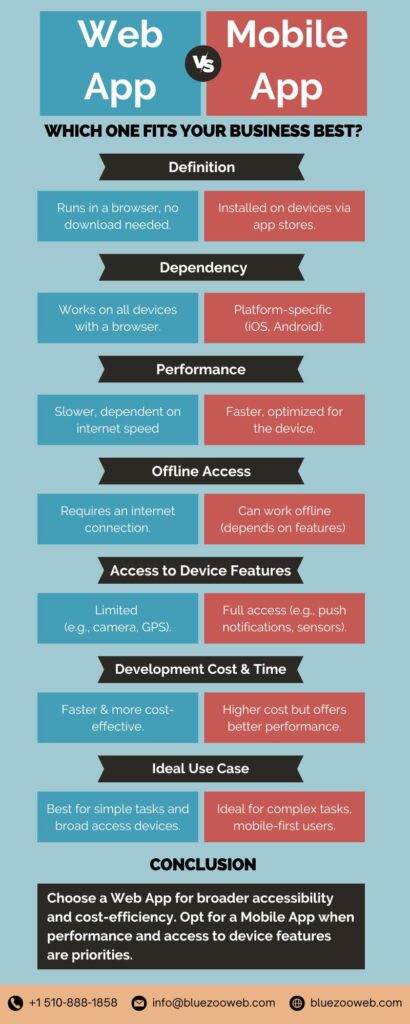 What is a Web App?
What is a Web App?

