A website is more than just a digital business card—it’s often the first place customers decide whether to trust your brand. When you’re trying to build that trust, every click matters. That’s why so many business owners start looking into DIY website builders. They seem easy, fast, and cheap. But the reality is that those tempting drag-and-drop tools will cost your business way more than you realize.
If you’re serious about growth, search engine visibility, and establishing a brand that stands out on the web, you need to think beyond short-term solutions. DIY builders can constrain your website’s performance, damage your SEO, and inhibit your ability to scale. On the flip side, partnering with a professional web design agency in California can unlock real results—helping your business grow stronger, smarter, and more credible online.
In this guide, we’ll walk through why many small businesses regret using DIY platforms, the hidden downsides these tools rarely advertise, and how investing in custom web design services in California can make all the difference. Whether you’re a startup in San Ramon or an established company looking to upgrade, the right web design partner can help you win online—and for the long haul.
1. The Illusion of Simplicity: Why DIY Builders Seem Attractive
There’s a reason so many startups and small businesses are drawn to DIY website builders. On the surface, they look like the perfect solution — affordable, fast, and incredibly easy to use. Who wouldn’t want a drag-and-drop editor that promises a live website in just a few hours? It sounds like a dream… until reality hits.
But let’s unpack this illusion.
I. Low Cost (At First Glance)
DIY platforms advertise free plans or low monthly fees that seem far more manageable than hiring a professional. For a small business trying to stretch every dollar, this appears to be a no-brainer.
The catch? The “free” or budget-friendly tier rarely includes what businesses actually need:
- A custom domain
- Extra storage or bandwidth
- E-commerce features
- Advanced integrations
Once you start adding those essentials, your budget-friendly website isn’t so budget-friendly anymore.
Companies looking for real value often end up investing in web design services that offer scalable, feature-rich solutions with no hidden costs. Learn more about the true cost of an affordable website for small business here.
II. Ease of Use and Quick Setup
No coding? No problem. That’s the marketing message. DIY builders highlight their drag-and-drop tools that require no technical knowledge. And for simple portfolios or one-page resumes, they do the job.
But when you’re a real business — selling products, collecting leads, managing bookings, or offering services — things get more complex fast.
- You hit design limitations.
- You discover that integrations are clunky.
- You struggle to make the site look and feel “professional.”
Compare that with working alongside a website design company for small businesses, where every feature is built for your exact needs and goals.
III. Fast Launch = Instant Presence?
DIY platforms give you a website fast — but not necessarily a website that works for your business. A pretty page online doesn’t equal online success.
Here’s why:
- Fast builds often skip critical setup steps: SEO, mobile responsiveness, and speed optimization.
- You end up spending more time trying to fix issues later than you would have spent building it right from the start.
Partnering with a San Ramon web design expert means your site is built on a solid foundation — fast and effective, not just fast and fragile.
IV. The “Easy” Path Isn’t Always the Smart Path
The real issue with DIY builders isn’t what they give you — it’s what they don’t. They don’t offer strategic guidance. They don’t understand your customers. And they don’t evolve with your business.
Yes, it’s tempting to save money upfront. However, for companies looking to grow, attract customers, and compete online, the shortcut often turns into a setback.
While DIY platforms may seem cost-effective initially, it’s essential to understand the comprehensive steps involved in building a small business website. This guide outlines key considerations to ensure your website supports long-term growth.
2. What They Don’t Tell You: The Hidden Limitations of DIY Builders
DIY website builders promise convenience — but what they don’t show in their ads is the long list of limitations hiding behind drag-and-drop features and prebuilt templates. These platforms are made for hobby sites, not businesses looking to grow, scale, and compete online.
If you’re building a business — not just a basic online presence — here’s what you need to know before trusting a tool that sounds too good to be true.
I. Your Brand Ends Up Looking Like Everyone Else
DIY builders rely on mass-produced templates. Sure, you can swap a few colors or fonts, but the core structure remains the same — and likely identical to hundreds of other websites.
- You risk blending in, not standing out.
- Templates restrict layout, animation, navigation, and branding customization.
- Businesses that want to make an impression need more than a “close enough” design.
A leading web design agency doesn’t start with a template. They start with your goals, your story, and your customer’s experience — and design everything around that.
II. You’re Limited by the Platform’s Rules
Most DIY platforms are closed systems. That means you can’t:
- Add custom functionality (like advanced booking forms or CRM integrations).
- Optimize code for performance or SEO.
- Easily export your website and move it elsewhere.
You’re locked into their ecosystem — and if their tools don’t support what you need, you’re stuck or forced to pay for costly workarounds.
These restrictions can severely limit your visibility online. Here’s a closer look at how web design impacts SEO and why custom-built solutions outperform DIY platforms.
III. Customization Hits a Wall (Fast)
Want to create a custom checkout flow for your online store? Add advanced filters to a product catalog? Embed personalized video sections? Good luck.
DIY builders weren’t made for complexity — they were built for simplicity. And that simplicity becomes a problem as soon as your business starts to grow.
With expert web design services in California, functionality is shaped around your business model — not forced to fit into a rigid template.
IV. You’re the Designer, Developer, and IT Support
These platforms may seem user-friendly, but as soon as something breaks — you’re on your own.
- No dedicated support team
- No personalized guidance
- No strategic roadmap
Compare that to working with web design firms in California that bring strategy, design expertise, and long-term support. They don’t just hand you a website — they help you build a digital experience that drives results.
To delve deeper into how user experience impacts web design, consider this comprehensive overview. It emphasizes the importance of intuitive navigation and responsive design in retaining visitors and enhancing conversions.
3. Built to Break — Why DIY Sites Don’t Scale with Your Business
At first, DIY website builders feel like a shortcut — a fast way to launch and get something online. But when your business starts growing, these platforms show their limits fast. Features that once seemed “good enough” become major bottlenecks, and upgrades either cost more or aren’t possible at all.
Here’s why DIY sites often break instead of scale when your business takes off — and why serious brands turn to a professional web design agency in California to build for the future.
I. Limited Functionality Becomes a Barrier to Growth
What works for a basic site won’t work when you need to:
- Add a customer portal
- Launch multilingual support
- Create dynamic filtering or search systems
- Integrate complex payment or booking systems
DIY platforms often lack these advanced features — and even when they offer them, they come with restrictions, bugs, or performance issues.
With a custom-built site from a web design agency company, these systems are designed from the ground up to match your goals — no plugins, no hacks, no compromise.
II. Integration Options Are Shallow or Missing
Scaling a modern business often means connecting your website to other tools:
- Marketing platforms (like Mailchimp, Klaviyo, or HubSpot)
- Inventory or ERP systems
- Analytics platforms
- Payment gateways
- CRMs and automation workflows
Most DIY builders offer basic integrations — but when your tech stack grows, they can’t keep up. You’re forced to either abandon key tools or try clunky workarounds.
A web design company in California ensures these tools are built into your site architecture seamlessly — no band-aids needed.
III. Performance Tanks with Growth
- More pages = slower load times
- More traffic = increased server strain
- More features = bloated code and longer response times
DIY platforms are designed to work for small websites with light traffic. If you get featured, launch a campaign, or grow your user base? Expect lags, errors, or even full outages.
That’s why scalability should never be an afterthought. With professional web design services, your site is optimized for speed, stability, and traffic surges — whether it’s day one or year five.
IV. You’ll Eventually Need to Rebuild
Here’s the trap:
- You start on a DIY platform thinking it’s cheaper.
- You grow — and hit a wall.
- You now have to hire a team, migrate your content, redesign everything, and rebuild from scratch.
The time and cost of switching platforms later can be much higher than just starting with a solid foundation. If you’re already feeling those limitations, here are the top reasons why businesses pursue a website redesign in 2025.
A website design company for small businesses can build a scalable site that grows with your brand, saving you from expensive do-overs later.
V. Scalable Web Design Starts with the Right Foundation
If you’re serious about digital growth, your website should support that momentum — not hold it back. DIY builders might be fine for quick setups, but when it comes to performance, functionality, and seamless integrations, they rarely keep up.
That’s why growing businesses partner with professional web design agencies that understand scalability, UX, and future-proof development. A well-built site is not just a digital storefront — it’s a growth engine.
Understanding the significance of user experience in modern web design can provide insights into creating scalable and user-friendly websites. This resource discusses key elements and benefits that contribute to effective UX design.
4. SEO Struggles — Why DIY Websites Often Fail to Rank
Your website may appear nice, but if nobody can find it on Google, it’s not doing its job.
DIY website builders typically guarantee an “SEO-friendly” experience — but the truth is much less promising. Here’s why:
I. Bloated Code Slows Down Your Site
Many drag-and-drop platforms generate messy backend code. Search engines like Google value clean, efficient code. When your site is loaded with unnecessary scripts and stylesheets, it slows down — and speed is a direct ranking factor.
II. Lack of Control Over Technical SEO
Most DIY platforms offer only basic SEO settings:
- Limited meta tag customization
- No access to robots.txt or sitemap files
- Poor URL structure (e.g., yoursite.diyplatform.com/page123)
- No options for canonical tags or schema markup
These missing tools make it harder for your site to rank for competitive keywords — especially when you’re targeting local traffic or specific services.
III. Mobile Optimization Isn’t Truly Mobile-First
Just because a site “looks okay” on mobile doesn’t mean that it’s designed for mobile-first performance. Google now employs mobile-first indexing, which means the mobile version of your site is given priority in rankings. Many DIY templates fail here, with:
- Poor touch responsiveness
- Unreadable fonts on small screens
- Slow performance on mobile devices
IV. Content Hierarchy and On-Page SEO Limitations
DIY builders restrict how you structure content. Headers (H1, H2, etc.), alt text, internal links, and keyword placements are often simplified or hidden behind clunky interfaces. That puts your site at a serious disadvantage when trying to build topical authority or relevance.
V. Lack of Analytics and Insights
Without the ability to install advanced tracking (like Google Tag Manager, custom events, or third-party tools), you’re left guessing what works and what doesn’t. Smart SEO requires data — DIY platforms often fall short in offering deep insights.
Want Your Website to Rank? You Need the Right Tools — and Expertise
Climbing to the top of search results doesn’t happen by accident. It takes technical precision, smart content strategy, and a platform that gives you control — not constraints. That’s why successful businesses turn to experts who understand how to build with SEO from the ground up.
5. User Experience Flaws — How DIY Sites Lose Customers Fast
Getting people to your site is just the first step. The real challenge? Keeping them there.
Many websites built using DIY platforms fall short of delivering a smooth, intuitive experience — and that can cost you customers. Here’s how:
I. Clunky Navigation = Confused Visitors
When users land on your site, they want answers fast. DIY templates often come with:
- Overloaded menus
- Unclear navigation labels
- Poor mobile menu performance
If visitors can’t find what they’re looking for within a few clicks, they bounce — and probably don’t come back. For a deeper understanding of how user experience influences website effectiveness, this article explores the critical role of UX in web design. It highlights how intuitive design can lead to increased user engagement and satisfaction.
II. Generic Design Feels Cheap
Your website is your digital storefront. If it looks like hundreds of others, visitors won’t remember you. DIY platforms rely on the same set of overused templates, which can:
- Make your brand blend in
- Undermine your credibility
- Give the impression you cut corners
In a crowded market, standing out matters.
III. Slow Load Times Kill Interest
People expect websites to load in two seconds or less. Anything more, and they start leaving. DIY platforms often load slowly due to the following:
- Bloated themes
- Third-party scripts
- Poorly optimized images
And when speed drops, so does engagement.
IV. Inconsistent Experience Across Devices
Users browse from laptops, tablets, and phones — and they expect to have a seamless experience on all of them. But many DIY templates are only partially responsive, leading to:
- Broken layouts on smaller screens
- Buttons too small to tap
- Images that don’t scale correctly
Frustrated users rarely stick around long enough to convert.
V. Missing Accessibility Features
A great user experience includes everyone — but DIY sites often fail to meet basic accessibility standards. That means:
- No alt text for images
- Poor color contrast
- Inaccessible forms
This not only leaves out users with disabilities but can also open you up to legal risks.
A Great Website Doesn’t Just Look Good — It Feels Easy to Use
When your website is designed professionally with user experience in mind, visitors linger longer, interact more, and are much more likely to convert. Investing in design that accounts for actual people — their habits, preferences, and needs — pays off where it matters most: trust, satisfaction, and business growth.
6. Looks Can Be Deceiving — The Professionalism Gap of DIY Sites
You might think your DIY website “looks good enough” — but what it says to your customers could be a different story.
Professionalism isn’t just about polished visuals. It’s about trust, perception, and showing your audience that you take your business seriously. Unfortunately, most DIY websites send the opposite message.
I. Template-Based Design Feels Mass-Produced
Even with attractive templates, DIY websites often come across as:
- Generic and unoriginal
- Lacking personality
- Stale compared to competitors
When your site looks like it was thrown together in an afternoon, it tells visitors your brand isn’t invested in standing out.
II. Builder Branding Undermines Your Credibility
Many DIY platforms leave visible watermarks or footers like:
- “Powered by Wix,”
- “Built with Squarespace,”
- “Made with [Free Builder Name]”
These messages act like digital disclaimers — letting everyone know your site wasn’t built professionally. That tiny line at the bottom can plant big doubts in a customer’s mind.
III. Missing the Nuance of Brand Storytelling
Professionally designed sites align design, copy, and structure to tell your unique brand story. DIY sites? They often miss the mark entirely. Without:
- Strategic layouts
- Cohesive branding
- Thoughtful content flow
…your visitors are left piecing together what your brand even stands for — and most won’t bother.
IV. First Impressions Still Matter
In a world where users judge a website in under 3 seconds, perception is everything. A DIY site that looks “just okay” can quickly translate into:
- “This business may not be reliable.”
- “They probably cut corners elsewhere too.”
- “I’ll keep looking for someone more professional.”
People buy from brands they trust. If your website doesn’t look the part, it becomes a silent deal-breaker.
Your Website Should Speak Success Before You Say a Word
When your online presence reflects professionalism, people notice. They’re more likely to stay, trust your services, and reach out. A custom-built, well-thought-out design signals that you’re serious, credible, and worth your time.
7. Budget Myths — The Hidden Costs of “Free” DIY Builders
At first glance, DIY website builders seem like a budget-friendly dream. No developer fees. No upfront costs. Just drag, drop, and launch.
But here’s what they won’t tell you: those “free” or low-cost websites often come with a long list of hidden expenses — ones that can snowball over time and impact your business far more than you expect.
I. Premium Features Are Paywalled
Want more than the bare minimum? Expect to pay extra for:
- Custom domain names
- Extra storage and bandwidth
- Advanced Analytics
- E-commerce capabilities
- Email marketing tools
These features are rarely included in the “free” tier — and suddenly, your simple site turns into a recurring expense.
II. Design Limitations Cost You in Brand Value
A DIY site may save you dollars today, but it can cost you:
- Customer trust
- Online Credibility
- Lead conversions
Visitors can tell when a site feels cheap or off-brand. And if it doesn’t inspire confidence, they won’t stick around.
III. SEO and Speed Issues = Lost Revenue
Most DIY builders suffer from bloated code, slow performance, and poor mobile optimization — all of which hurt your search rankings. Less visibility means fewer customers, which directly affects your bottom line.
Free doesn’t mean optimized. And unoptimized means unseen.
IV. Switching Later? That Migration Will Cost You
Eventually, many businesses outgrow their DIY platform. But moving to a professional setup means:
- Starting from scratch
- Rebuilding content
- Reformatting design
- Reinvesting time and money
A rushed DIY site today could mean a costly rebuild tomorrow.
When You Build for the Future, You Avoid Paying Twice
The budget shouldn’t mean settling. It should mean smart investment. By choosing the right platform and expert team from the beginning, you avoid all the patchwork fixes and upgrades later on.
A professional site doesn’t just look better — it performs better, ranks better, and grows with you.
8. A Tale of Two Businesses: DIY vs Professional Design
Imagine two businesses launching at the same time. Both offer similar services, operate in the same market, and have equally skilled teams behind them. However, one crucial decision sets them apart — their approach to web design.
Business A: The DIY Route
Business A decides to save money upfront and builds its website using a free DIY website builder. With pre-made templates and limited customization, they launch quickly. But soon, the cracks start to show:
- The site looks similar to dozens of competitors.
- Pages load slowly and break on mobile.
- It ranks poorly in search engines.
- It lacks credibility with visitors.
- There’s no room for future expansion or custom features.
As traffic grows, the limitations become roadblocks. Customers abandon the site due to slow performance or confusing navigation. Business A ends up hiring developers to patch issues — costing more in the long run than building it right from the start.
Business B: The Professional Advantage
Business B invests in a custom site from a web design agency. Their site reflects their brand, is optimized for SEO, works flawlessly on every device, and is built to scale as they grow.
As a result:
- Visitors trust the brand instantly.
- Search engines favor the optimized content and structure.
- Customers stay longer and convert more often.
- They add new features with ease — like online booking or custom integrations.
- Their online presence helps fuel their growth, not hold it back.
Why the Outcome Matters
This isn’t just a hypothetical story. It plays out every day. Businesses that invest in professional web design build lasting digital assets. DIY sites may seem like a shortcut — but they often become a dead-end.
9. What Custom Web Design Gets You That DIY Never Will
Choosing custom web design over DIY website builders is not merely about aesthetics — it’s about constructing a digital framework that serves your business objectives today and in the future. Below are some benefits of professional web design that DIY cannot provide:
I. Tailored User Experience
A custom website is built on your audience’s needs. Navigation, page layout, and each detail are customized to make users’ experience effortless and intuitive — converting casual browsers into devoted customers.
II. Unique Branding
In contrast to generic DIY models, custom design gets down to the personality and values of your brand. This makes your company unique, builds trust, and leaves a lasting impression.
III. Scalability and Flexibility
Professional sites are built to grow. Want to add an e-commerce platform, integrate CRM software, or push marketing campaigns? Custom designs have the flexibility and structure to accommodate new features without having to begin from scratch.
IV. SEO-Optimized Structure
Experts apply clean code, quick loading speeds, mobile responsiveness, and SEO best practices from scratch. This increases your search engine visibility and drives more organic traffic.
V. Better Security and Reliability
Custom solutions often include stronger security protocols and regular maintenance options, reducing risks like hacking and downtime — which DIY platforms might not adequately address.
VI. Professional Support
With a web design company, you have access to expert support for updates, troubleshooting, and improvements. DIY platforms typically leave you to manage everything on your own.
Investing in professional web design is an investment in the future of your business. It’s the distinction between a website that merely exists and one that works actively towards growth.
10. Choosing the Right Web Design Agency in California
Choosing a web design company is one of the most important decisions you will make for your business. Your ideal partner will revolutionize your online profile, enhance the user experience, and fuel expansion. But what do you know about finding that ideal agency that is right for you? There are some significant things to watch out for in selecting a web design company.
I. Experience and Portfolio
Search for agencies with a successful background in developing websites like yours — e-commerce, service-based, or corporate. A solid portfolio indicates their design sense, technical expertise, and capability to address varied client requirements.
II. Local Expertise
An agency based in California means they have knowledge of local market trends, user behavior, and SEO idiosyncrasies unique to your area. This local knowledge can provide you with an advantage over the competition.
III. Range of Services
Web design is merely one part of the equation. SEO, content planning, branding, and ongoing support agencies create a complete solution that maintains your site’s momentum after launch.
IV. Client Testimonials and Reviews
Past client feedback indicates how good the agency is at communicating, delivering on time, and addressing issues. Don’t be afraid to request references or visit independent review sites.
V. Technology and Innovation
The best firms keep pace with the most current design patterns, coding best practices, and optimization techniques. Press them to reveal the platforms and technologies they’re using — scalable and secure?
VI. Budget and Transparency
Clear pricing models and no hidden fees build trust. A trustworthy agency will supply detailed proposals and break down the costs related to design, development, hosting, and upkeep.
By evaluating these factors, you’ll find a web design agency in California that aligns with your business goals and delivers a website that stands out in the competitive digital landscape. If you’re unsure where to begin, check out this guide on how to choose a web design agency for actionable tips and questions to ask.
Ready to Build a Website That Works?
A website is not merely your digital business card — it’s your storefront, your first impression, and, in many instances, your greatest sales tool. Although DIY website builders are tempting as a cheap, fast solution, the long-term compromises in design, SEO, performance, and credibility can cost your business much more money than you’ll save.
If you’re looking for growth, trust, and a professional online presence that truly serves your business objectives, spending money on bespoke web design isn’t just more intelligent — it’s necessary.
Here at BlueZoo Web, we assist companies in California and beyond in creating bespoke websites that are not only stunning but designed to deliver — quickly, search-engine-optimized, scalable, and specific to your brand.
Let’s discuss your goals for your website. If you’re launching, re-launching, or expanding — we’ll assist you in doing it right the first time.





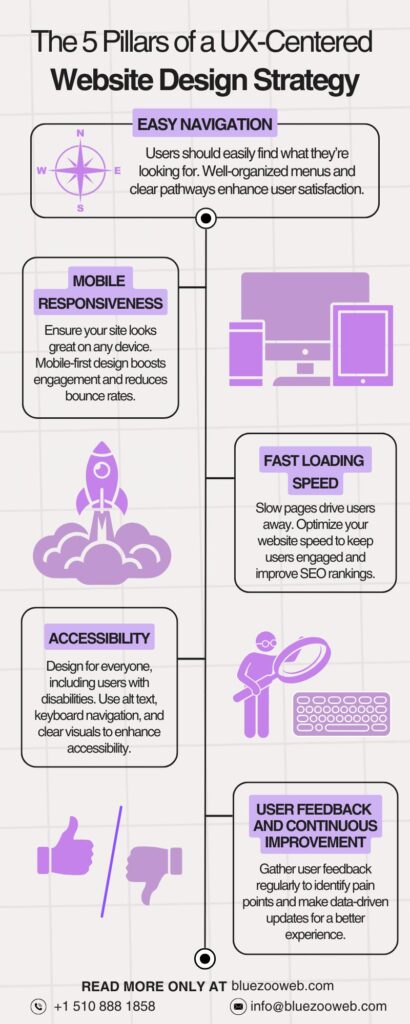 Key UX Elements to Focus on in Website Design
Key UX Elements to Focus on in Website Design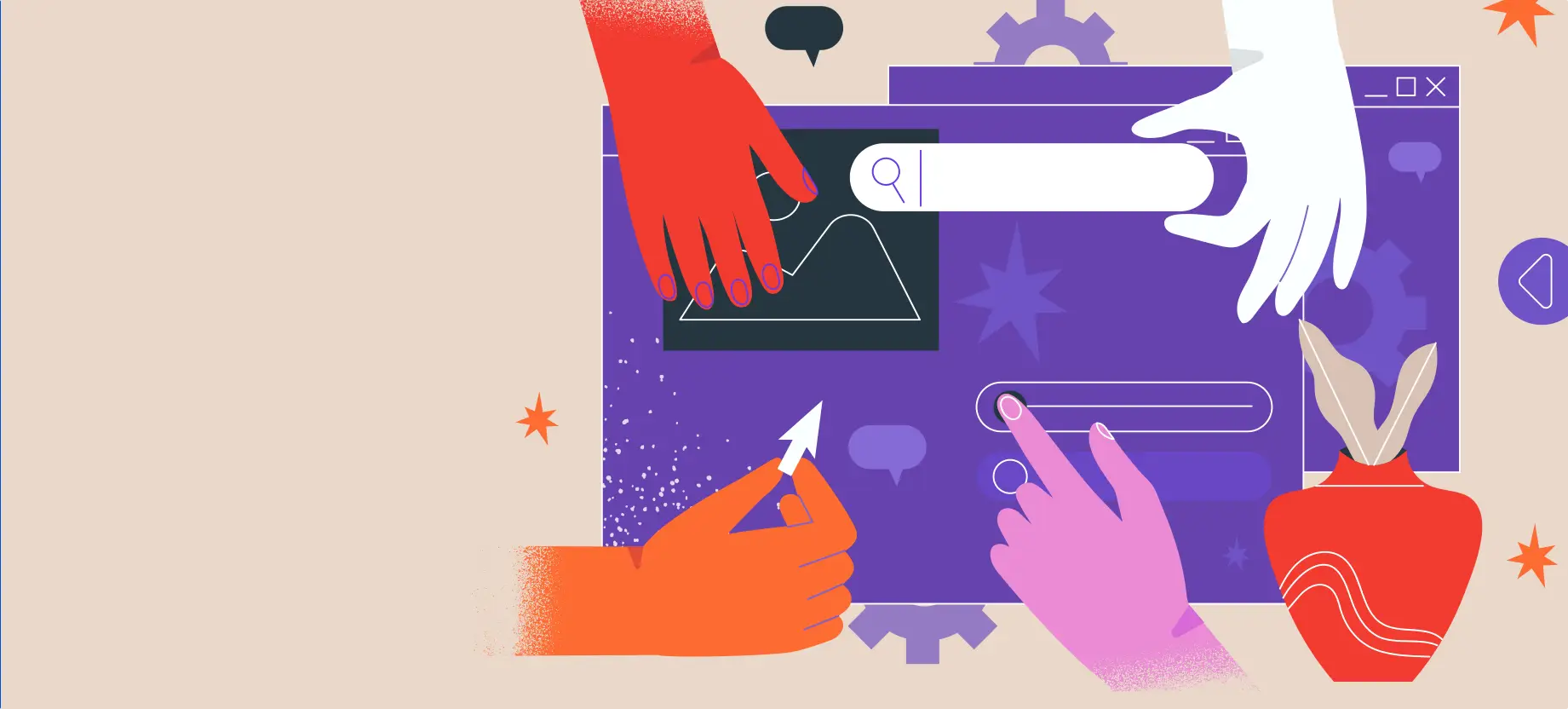


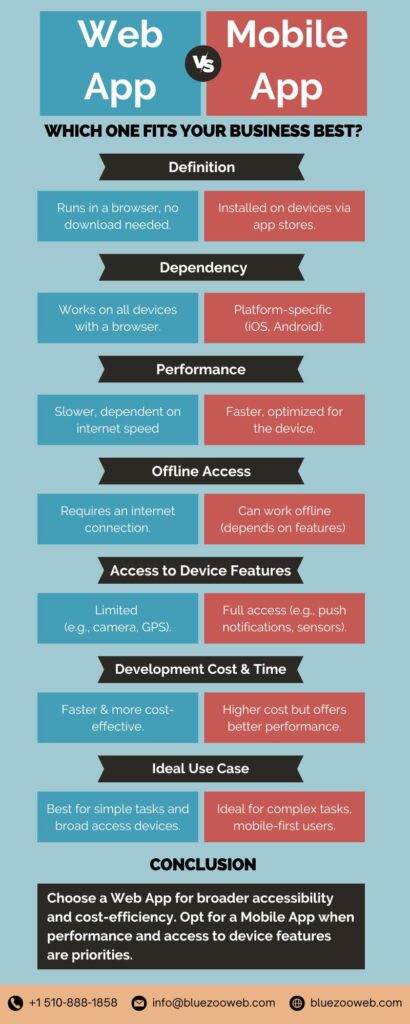 What is a Web App?
What is a Web App?
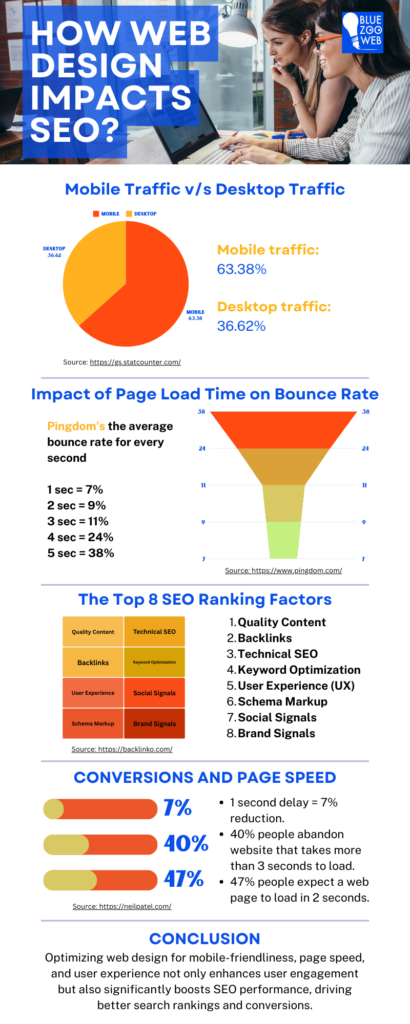 Web design goes further than just appearance. It covers all aspects of your website’s structure, including user interaction, site architecture, and navigation. These components are absolutely important for Google and other search engines to perceive and rank your website.
Web design goes further than just appearance. It covers all aspects of your website’s structure, including user interaction, site architecture, and navigation. These components are absolutely important for Google and other search engines to perceive and rank your website.





